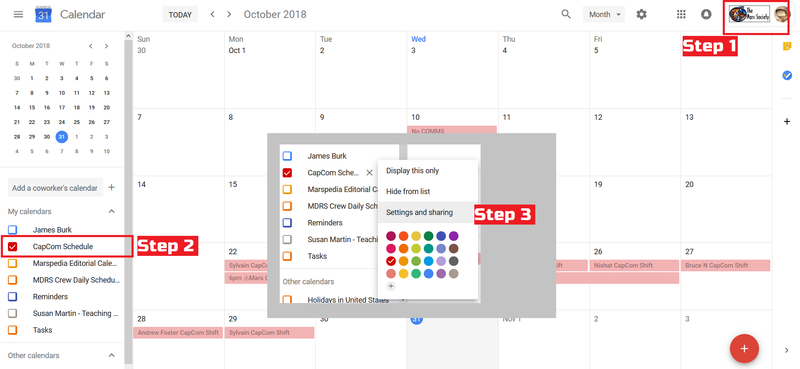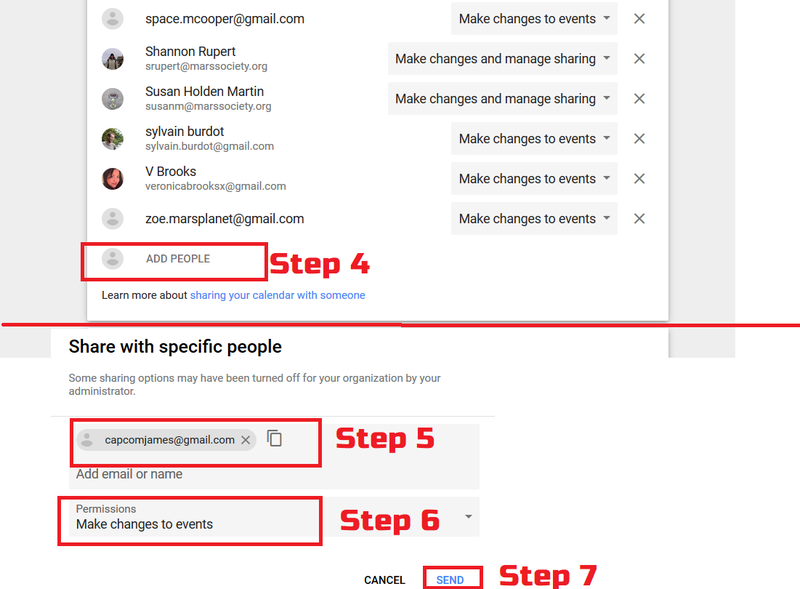MDRS:Add Capcoms to Capcom Calendar
How to add people to the Google Calendar we use for Capcom Scheduling
First, visit Google Calendar in your browser. Then follow these steps:
1. Ensure you are using the correct Google Account by verifying on the top right. Many people have multiple Google accounts and you need to be using the one which you have Capcom calendar permissions for.
2. Ensure you are only viewing the Capcom Calendar (not any personal calendars) by either: checking "CapCom Schedule" and unchecking everything else, or hovering over "CapCom Schedule", clicking the three dots on the right side, and selecting "Display this only".
3. Now hover on the "CapCom Schedule", click the three dots on the right side, and select "Settings and sharing" to get to the Settings screen for our calendar.
Here is a screenshot to help with the first 3 steps:
4. On the settings page, scroll down to the end of the section "Share with specific people" and click the "Add Person" link.
5. Enter in the new person's email address in the first box.
6. Select "Make Changes to Events" from the dropdown box. This will give them permission to add to the calendar.
7. Click "Send".
Here is a screenshot to help with the last 4 steps: